LabVIEW Work
- Jason Li
- Nov 3, 2021
- 2 min read
May 2021 - Stanford Research Systems Model SR830 Lock-in Amplifier
I was tasked with re-writing the autogain function within the Lock-in Amplifier. The autogain function was ironically not actually automatic, despite the implications of the name. What the autogain function does is that when you press the button, the machine will cycle through all the sensitivities until the right one is chosen. Each button press = one cycle. This was highly inefficient as if a user was measuring a sample, this autogain would lead to 2-3 seconds of inaccuracy.
I decided to write a function where in each sensitivity, if the measurement crossed over 95%, of the sensitivity the machine would switch to the next sensitivity, and if the measurement crossed under 5% of the sensitivity it was at, it would switch to a lower sensitivity. To do this I ran tests to collect the boundary values, and wrote code using case structures and loops to accomplish the wanted results. Below is documentation of the process of this coding:
Here is the code: https://drive.google.com/drive/folders/1R4DY0NtR5K9JO4xb-Ccb-pFY9ZwatPtq?usp=sharing
Below is snapshots of the code:
Front panel:
this is where you can control the machine virtually

Code for Front Panel:
This is the code that supports the front panel and makes it work. The way it works is described in the document.

Code for MC, the current mesh:
this is what we run the measurement of the current into, where the current is run through every "bound" function for the sensitivity to see if it needs to be moved up or down

Code for the "bound" functions:
this is the code for the detection of boundaries for the sensitivity. If it is too high or too low, the bound function will add 3 to the sensitivity, which essentially jumps the sensitivity by a factor of 10 (described in the document)


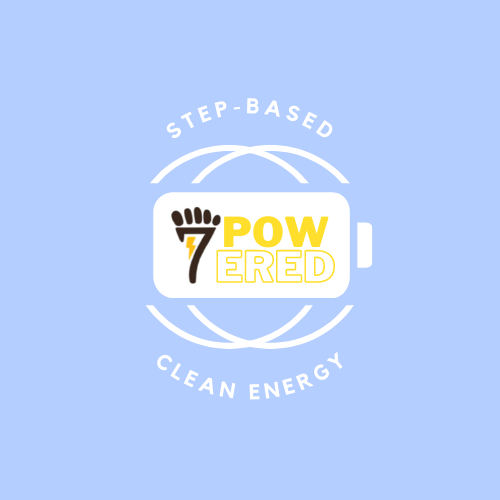


Comments